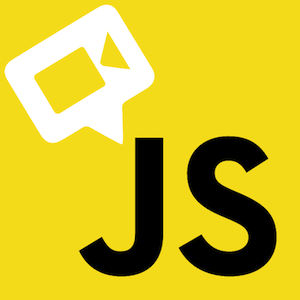This is the second post in an ongoing series explaining the internals of Electron. Посмотрите первый пост о интеграции цикла событий , если вы еще этого не сделали.
Most people use Node for server-side applications, but because of Node's rich API set and thriving community, it is also a great fit for an embedded library. This post explains how Node is used as a library in Electron.
Build system
Узел и Electron используют GYP в качестве их систем сборки. If you want to embed Node inside your app, you have to use it as your build system too.
New to GYP? Прочтите это руководство прежде чем вы продолжите работу в этом сообщении.
Node's flags
узел. yp файл в директории исходного кода узла описывает, как строится узел , вместе со множеством переменных GYP управляет какими частями узла и открывают ли некоторые конфигурации.
To change the build flags, you need to set the variables in the .gypi file of your project. The configure script in Node can generate some common configurations for you, for example running ./configure --shared will generate a config.gypi with variables instructing Node to be built as a shared library.
Electron does not use the configure script since it has its own build scripts. Конфигурации для узла определены в файле common.gypi в корневом каталоге исходного кода Electron.
Link Node with Electron
In Electron, Node is being linked as a shared library by setting the GYP variable node_shared to true, so Node's build type will be changed from executable to shared_library, and the source code containing the Node's main entry point will not be compiled.
Since Electron uses the V8 library shipped with Chromium, the V8 library included in Node's source code is not used. This is done by setting both node_use_v8_platform and node_use_bundled_v8 to false.
Shared library or static library
When linking with Node, there are two options: you can either build Node as a static library and include it in the final executable, or you can build it as a shared library and ship it alongside the final executable.
In Electron, Node was built as a static library for a long time. This made the build simple, enabled the best compiler optimizations, and allowed Electron to be distributed without an extra node.dll file.
Тем не менее, это изменилось после того, как Chrome переключился на использование BoringSSL. BoringSSL — это ответвление OpenSSL , которое удаляет несколько неиспользуемых API и изменяет многие существующие интерфейсы. Because Node still uses OpenSSL, the compiler would generate numerous linking errors due to conflicting symbols if they were linked together.
Electron не смог использовать BoringSSL в узле или использовать OpenSSL в Chromium, чтобы единственный вариант заключался в том, чтобы переключиться на построение узла в качестве разделяемой библиотеки, и скрыть символы BoringSSL и OpenSSL в компонентах каждого из них.
This change brought Electron some positive side effects. Before this change, you could not rename the executable file of Electron on Windows if you used native modules because the name of the executable was hard coded in the import library. After Node was built as a shared library, this limitation was gone because all native modules were linked to node.dll, whose name didn't need to be changed.
Supporting native modules
Нативные модули в работе узла определяют функцию ввода для загрузки узла, и затем поиск символов V8 и libuv из узла. This is a bit troublesome for embedders because by default the symbols of V8 and libuv are hidden when building Node as a library and native modules will fail to load because they cannot find the symbols.
So in order to make native modules work, the V8 and libuv symbols were exposed in Electron. For V8 this is done by forcing all symbols in Chromium's configuration file to be exposed. For libuv, it is achieved by setting the BUILDING_UV_SHARED=1 definition.
Starting Node in your app
After all the work of building and linking with Node, the final step is to run Node in your app.
Node doesn't provide many public APIs for embedding itself into other apps. Обычно вы можете просто вызвать узел::Start и узел::Init , чтобы запустить новый экземпляр узла. However, if you are building a complex app based on Node, you have to use APIs like node::CreateEnvironment to precisely control every step.
In Electron, Node is started in two modes: the standalone mode that runs in the main process, which is similar to official Node binaries, and the embedded mode which inserts Node APIs into web pages. The details of this will be explained in a future post.