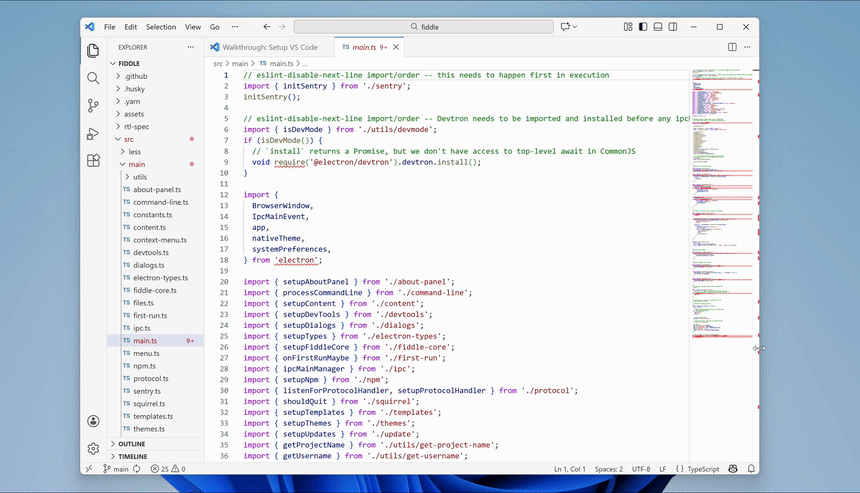Electron は Google Summer of Code (GSoC) 2025 のメンター組織として再び採用されました!
Google Summer of Code は、オープンソースソフトウェア開発に新たな貢献者を呼び込むことに重点を置いた国際プログラムです。
詳細については、Google の Summer of Code のホームページ をご覧ください。
私たちについて
Electron は、ウェブ技術を用いたクロスプラットフォームのデスクトップアプリケーションを構築する JavaScript フレームワークです。 Electron フレームワークのコアは Chromium と Node.js で構築されたコンパイル済みバイナリ実行形式であり、主に C++ で書かれています。
Electron のコア リポジトリ以外では、Electron エコシステムをサポートするいくつかのプロジェクトを管理しています:
GSoC 貢献者となって、github.com/electron 傘下の多くのプロジェクトのうちの 1 つで Electron のコア貢献者と共同作業する機会が得られます。
応募する前に
Electron にあまり詳しくない方は、ドキュメント を読んだり、Electron Fiddle のサンプルを試してみることをお勧めします。
Electron アプリの頒布について学びたい方は、以下のようにして Electron Forge 付きのサンプルアプリケーションを作成してみてください。
npm init electron-app@latest my-app
コードに少し慣れたら、Electron の Discord サーバー での会話にご参加ください。
Google Summer of Code に初めて参加する方やオープンソース全般に馴染みがない方は、コミュニティに参加する前に、まず Google の 貢献者ガイド を読むことをお勧めします。
プロジェクトの貢献者
あなたが興味のあるプロジェクトのアイデアに関連するリポジトリを見てみることをお勧めします。 あなたの研究を行う一つの方法は、バグを報告したり、
既存の問題をトリアージしたり、プルリクエストを送信したりすることです。 そうすることはコードベースで実践的な練習をする効果的な方法ですが、提案の提出には必須ではありません。 よく検討された提案は、過去のコントリビューションを参照することなくコードへの理解度を実証できるものである必要があります。
Electronへの貢献を検討されている場合は、提案を提出する前に以下のヒントを参考にしてください。
- コントリビューションを送信する際は、わかりやすいイシューやプルリクエストの説明を記入してください。 コードの中身に関わらず、貢献の執筆に力を入れると共同作業の環境で効果的なコミュニケーションを発揮できるでしょう。
- 開かれている Issue に対する PR はいつでも歓迎します。 メンテナへその Issue にアサインしてもらうよう求めるコメントは不要です。 解決策のアイデアを洗練させる必要がある場合は、問題に対する潜在的な解決策について話し合うことを引き続き推奨します。しかし注意として、何かに取り組めるかどうかをつぶさに尋ねるコメントは冗長で、Issue トラッカーにノイズを加えることになります。
- あまり労力されていないプロジェクト貢献 (無効な Issue 報告、リポジトリの README への些細な文言の変更、フロントエンドコードのスタイル上の小さな変更など) はあなたの最終的な提案に悪影響を及ぼします。メンテナの限られた時間を奪い、Electron プロジェクトに純粋な利益をもたらさないためです。
- AI コーディングアシスタントはデバッグや新しい概念の理解に効果的なツールですが、AI 生成の出力を直接コピー/ペーストした貢献は強く推奨されません。 これらはしばしば品質が低く、メンテナが LLM 生成コードをきれいにする方が PR をまとめて拒否するよりも手間なことがよくあります。
提案の作成
Electron との共同開発に興味を持てましたか? 最初に、準備されている7つのプロジェクトアイデア案をご覧ください。 リストにあるすべてのアイデアは、提案可能です。
リストにないユニークなアイデアをお持ちの場合には検討いたしましが、提案内容が詳細かつ十分に整理されていることを確認してください。 あまり自信がないのであれば、リストのアイデアに従うことをお勧めします。
応募には以下のものがあるとよいでしょう。
- 夏に達成する予定の内容をまとめた詳細な提案書。
- 開発者としての経歴。 履歴書がある場合は、コピーを添付してください。
それ以外の場合は、過去の技術経験についてお教えください。
- 特定の分野での経験不足で不合格になることはありませんが、これはメンターがあなたを最も効果的にサポートし、サマープロジェクトが成功するよう計画を立てるのに役立ちます。
Electronアプリケーションの一部として提出する必要のある項目の詳細なガイドはこちらをご確認ください。 Google Summer of Codeポータルに直接提案を送信する。 Electron チームへ電子メールで送信された提案は、最終提出物とみなされません。
提案に関する詳細なガイダンスについては、こちらの Google Summer of Code 公式の提案作成アドバイス に従うことをお勧めします。
応募開始は 2025 年 3 月 24 日、締め切りは 2025 年 4 月 8 日 です。
質問?
ブログ記事で取り上げられていない質問や提案の執筆に関するお問い合わせは、summer-of-code@electronjs.org までメールしていただくか、GSoC FAQ をご確認ください。 メールを送る前に、
コントリビューターガイダンスをお読みください。
リソース