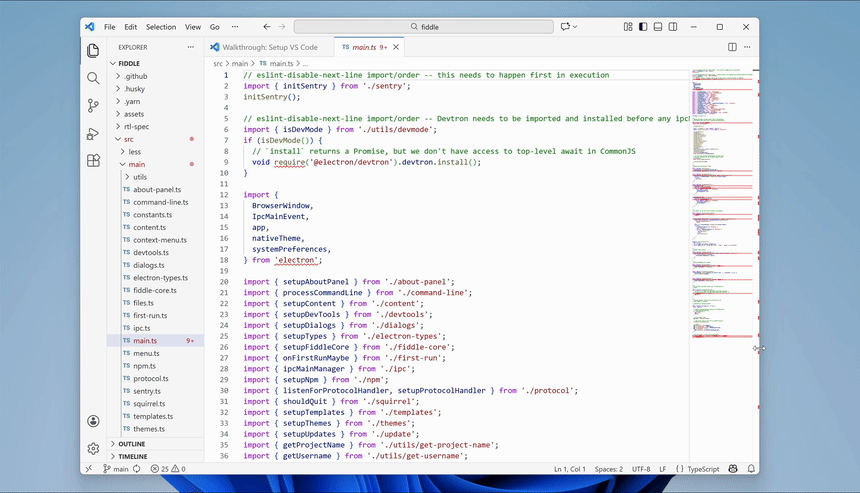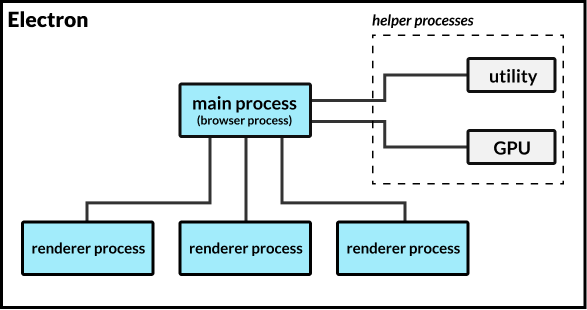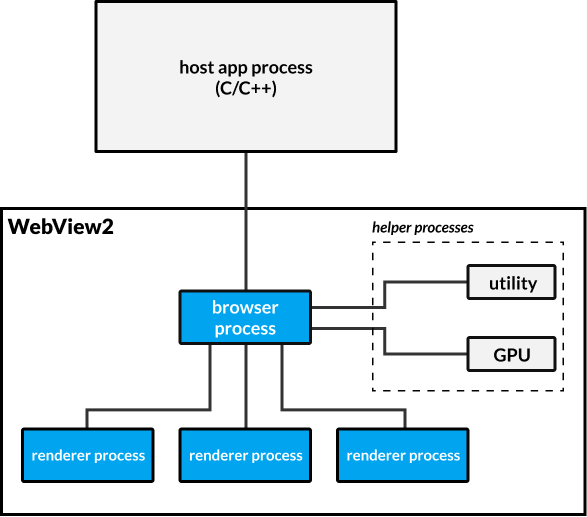Electron is based on Google's open-source Chromium, a project that is not necessarily designed to be used by other projects. This post introduces how Chromium is built as a library for Electron's use, and how the build system has evolved over the years.
Using CEF
The Chromium Embedded Framework (CEF) is a project that turns Chromium into a library, and provides stable APIs based on Chromium's codebase. Very early versions of Atom editor and NW.js used CEF.
To maintain a stable API, CEF hides all the details of Chromium and wraps Chromium's APIs with its own interface. So when we needed to access underlying Chromium APIs, like integrating Node.js into web pages, the advantages of CEF became blockers.
So in the end both Electron and NW.js switched to using Chromium's APIs directly.
Building as part of Chromium
Even though Chromium does not officially support outside projects, the codebase is modular and it is easy to build a minimal browser based on Chromium. The core module providing the browser interface is called Content Module.
To develop a project with Content Module, the easiest way is to build the project as part of Chromium. This can be done by first checking out Chromium's source code, and then adding the project to Chromium's DEPS file.
NW.js and very early versions of Electron are using this way for building.
The downside is, Chromium is a very large codebase and requires very powerful machines to build. For normal laptops, that can take more than 5 hours. So this greatly impacts the number of developers that can contribute to the project, and it also makes development slower.
Building Chromium as a single shared library
As a user of Content Module, Electron does not need to modify Chromium's code under most cases, so an obvious way to improve the building of Electron is to build Chromium as a shared library, and then link with it in Electron. In this way developers no longer need to build all off Chromium when contributing to Electron.
Das libchromiumcontent Projekt wurde von @aroben zu diesem Zweck erstellt. It builds the Content Module of Chromium as a shared library, and then provides Chromium's headers and prebuilt binaries for download. Es baut das Content Modul von Chromium als freigegebene Bibliothek und stellt dann die Kopfzeilen von Chromium und vorkompilierte Binärdateien zum Download bereit.
Das brightray Projekt wurde ebenfalls als Teil von libchromiumcontent geboren, das eine dünne Schicht um das Content-Modul bereitstellt.
By using libchromiumcontent and brightray together, developers can quickly build a browser without getting into the details of building Chromium. And it removes the requirement of a fast network and powerful machine for building the project.
Außer Electron wurden auch andere Chromium-basierte Projekte auf diese Art und Weise eingebaut, wie der Breach-Browser.
Filtering exported symbols
On Windows there is a limitation of how many symbols one shared library can export. As the codebase of Chromium grew, the number of symbols exported in libchromiumcontent soon exceeded the limitation.
The solution was to filter out unneeded symbols when generating the DLL file. It worked by providing a .def file to the linker, and then using a script to judge whether symbols under a namespace should be exported.
By taking this approach, though Chromium kept adding new exported symbols, libchromiumcontent could still generate shared library files by stripping more symbols.
Component build
Before talking about the next steps taken in libchromiumcontent, it is important to introduce the concept of component build in Chromium first.
As a huge project, the linking step takes very long in Chromium when building. Normally when a developer makes a small change, it can take 10 minutes to see the final output. To solve this, Chromium introduced component build, which builds each module in Chromium as separated shared libraries, so the time spent in the final linking step becomes unnoticeable.
Shipping raw binaries
With Chromium continuing to grow, there were so many exported symbols in Chromium that even the symbols of Content Module and Webkit were more than the limitation. It was impossible to generate a usable shared library by simply stripping symbols.
Am Ende mussten wir die rohen Binärdateien von Chromium verschicken, anstatt eine einzige gemeinsame Bibliothek zu erstellen.
As introduced earlier there are two build modes in Chromium. As a result of shipping raw binaries, we have to ship two different distributions of binaries in libchromiumcontent. One is called static_library build, which includes all static libraries of each module generated by the normal build of Chromium. The other is shared_library, which includes all shared libraries of each module generated by the component build.
In Electron, the Debug version is linked with the shared_library version of libchromiumcontent, because it is small to download and takes little time when linking the final executable. And the Release version of Electron is linked with the static_library version of libchromiumcontent, so the compiler can generate full symbols which are important for debugging, and the linker can do much better optimization since it knows which object files are needed and which are not.
So for normal development, developers only need to build the Debug version, which does not require a good network or powerful machine. Though the Release version then requires much better hardware to build, it can generate better optimized binaries.
The gn update
Being one of the largest projects in the world, most normal systems are not suitable for building Chromium, and the Chromium team develops their own build tools.
Earlier versions of Chromium were using gyp as a build system, but it suffers from being slow, and its configuration file becomes hard to understand for complex projects. After years of development, Chromium switched to gn as a build system, which is much faster and has a clear architecture.
One of the improvements of gn is to introduce source_set, which represents a group of object files. In gyp, each module was represented by either static_library or shared_library, and for the normal build of Chromium, each module generated a static library and they were linked together in the final executable. By using gn, each module now only generates a bunch of object files, and the final executable just links all the object files together, so the intermediate static library files are no longer generated.
This improvement however made great trouble to libchromiumcontent, because the intermediate static library files were actually needed by libchromiumcontent.
The first try to solve this was to patch gn to generate static library files, which solved the problem, but was far from a decent solution.
Der zweite Versuch wurde von @alespergl bis erstellt benutzerdefinierte statische Bibliotheken aus der Liste der Objektdateien. It used a trick to first run a dummy build to collect a list of generated object files, and then actually build the static libraries by feeding gn with the list. It only made minimal changes to Chromium's source code, and kept Electron's building architecture still.
Zusammenfassung
As you can see, compared to building Electron as part of Chromium, building Chromium as a library takes greater efforts and requires continuous maintenance. However the latter removes the requirement of powerful hardware to build Electron, thus enabling a much larger range of developers to build and contribute to Electron. The effort is totally worth it.