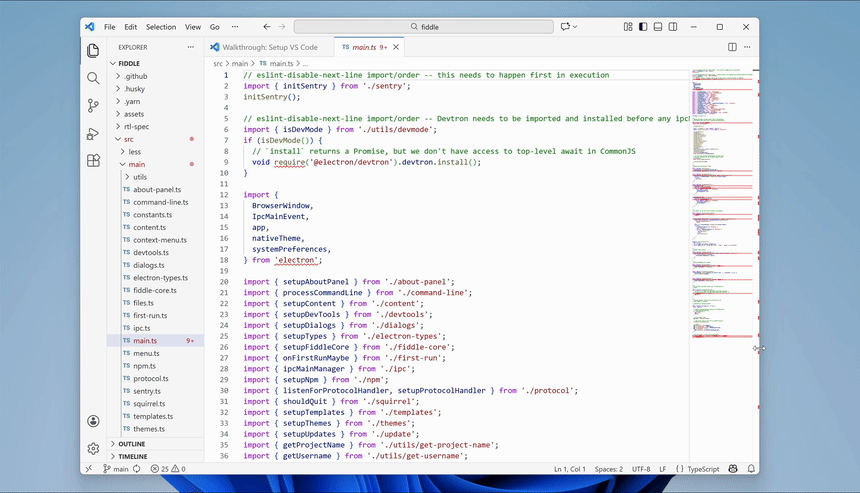Electron has once again been accepted as a mentoring organization for Google Summer of Code (GSoC) 2025!
Google Summer of Code is a global program focused on bringing new contributors into open source software development.
For more details about the program, visit Google’s Summer of Code homepage.
About us
Electron is a JavaScript framework for building cross-platform desktop applications using
web technologies. The core Electron framework is a compiled binary executable built with
Chromium and Node.js, and is mostly written in C++.
Outside of the Electron core repository, we also maintain several projects to support the Electron ecosystem, including:
As a GSoC contributor, you will have the opportunity to collaborate with some of Electron’s core contributors
on one of many projects under the github.com/electron umbrella.
Before applying
If you aren’t very familiar with Electron, we would recommend you start by reading the
documentation and trying out some of the examples in Electron Fiddle.
To learn more about distributing Electron apps, try creating a sample application with Electron Forge:
npm init electron-app@latest my-app
After familiarizing yourself with the code a bit, come join the conversation on the
Electron Discord server.
If this is your first time participating in Google Summer of Code or if you’re new to open source in general,
we recommend reading Google’s Contributor Guide before engaging with the community.
Project contributions
We encourage you to take a look at any repositories that are relevant to the project ideas you are
interested in. One way of doing your research is to make contributions by reporting bugs, triaging
existing issues, or submitting pull requests. Doing so is an effective way of getting hands-on
practice with our codebases, but is not mandatory for proposal submissions. A well-crafted proposal
should be able to demonstrate your understanding of the code without needing to refer to past
contributions.
Here are a few tips if you are looking to contribute to Electron before submitting your
proposal:
- Please provide descriptive issue or PR descriptions when submitting contributions. Regardless of
the code itself, putting effort into the written part of a contribution shows us that you can be an
effective communicator in a collaborative environment.
- PRs are always welcome for open issues. You do not need to comment on an issue asking a maintainer
if you can be assigned to it. Note that we still encourage you to discuss potential solutions on an
issue if you need to refine an idea for a solution, but comments strictly asking if you can work
on something are redundant and add noise to the issue tracker.
- Low-effort project contributions (e.g. invalid issue reports, trivial
wording changes in a repo README, or minor stylistic changes to front-end code) will
negatively impact your final proposal, as they take up limited maintainer time and do not provide
any net benefit to the Electron project.
- While AI coding assistants can be an effective tool for debugging and understanding new concepts,
we highly discourage contributions that are copy/pasted directly from AI-generated output. These
often turn out to be of low quality, and it's often more effort for maintainers to clean up code
generated from an LLM than for us to just reject a PR altogether.
Crafting your proposal
Interested in collaborating with Electron? First, check out the
seven project idea drafts
we have prepared. All listed ideas are open for proposals.
If you have a unique idea not on the list, we are open to considering it, but ensure your proposal
is detailed and thoroughly outlined. When in doubt, we recommend sticking with our listed ideas.
Ihre Bewerbung sollte beinhalten:
- A detailed proposal outlining what you plan to achieve over the summer.
- Dein Hintergrund als Entwickler. If you have a resume, please include a copy.
Otherwise, tell us about your past technical experience.
- Lack of experience in certain areas won’t disqualify you, but it will help our mentors work out
a plan to best support you and make sure your summer project is successful.
A detailed guide of what to submit as part of your Electron application is here. Submit proposals directly to the Google Summer of Code portal. Proposals emailed to the Electron team will not be considered as final submissions.
For more guidance on your proposal, we recommend you follow
the official Google Summer of Code proposal writing advice here.
Applications open on March 24th, 2025 and close on April 8th, 2025.
📚 For GSoC 2024, @piotrpdev,
worked on adding API History to the Electron core documentation. To see what Piotr worked on during
his summer with Electron, read his report in the 2024 GSoC program archives.
🔐 For GSoC 2022, @aryanshridhar worked on enabling Context Isolation
in Electron Fiddle. If you want to see what Aryan worked on during his summer with Electron,
you can read his report in the 2022 GSoC program archives.
Fragen?
If you have questions we didn’t address in this blog post or inquiries about your proposal draft,
please send us an email at summer-of-code@electronjs.org
or check the GSoC FAQ. Please read
our contributor guidance before emailing.
Ressourcen